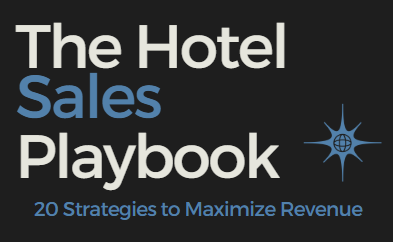Enhance your Hotel Proposals with UpMails Meetings & Events Module
December 4, 2023
Creating UpMail proposals just got easier!
With our new Meetings & Events Module your sales team will be able to seamlessly add preset meetings and events tables into your UpMail proposal templates. And the best part is that these tables will automatically import any data associated with a booking if you are using our Sales & Catering integration with Delphi or Oracle. If you’re not using these integrations, not to worry, you are still able to use this feature and manually update the tables.
There are four Meetings & Events tables available within the module for Event Space, Guestrooms, Other and Summary. Here’s an overview of each:
1. Event Space Table
The Events Space table will showcase the details of the event space selected for the booking. The table can be configured as ‘Detailed’ or ‘Summary’ to show more/less information.
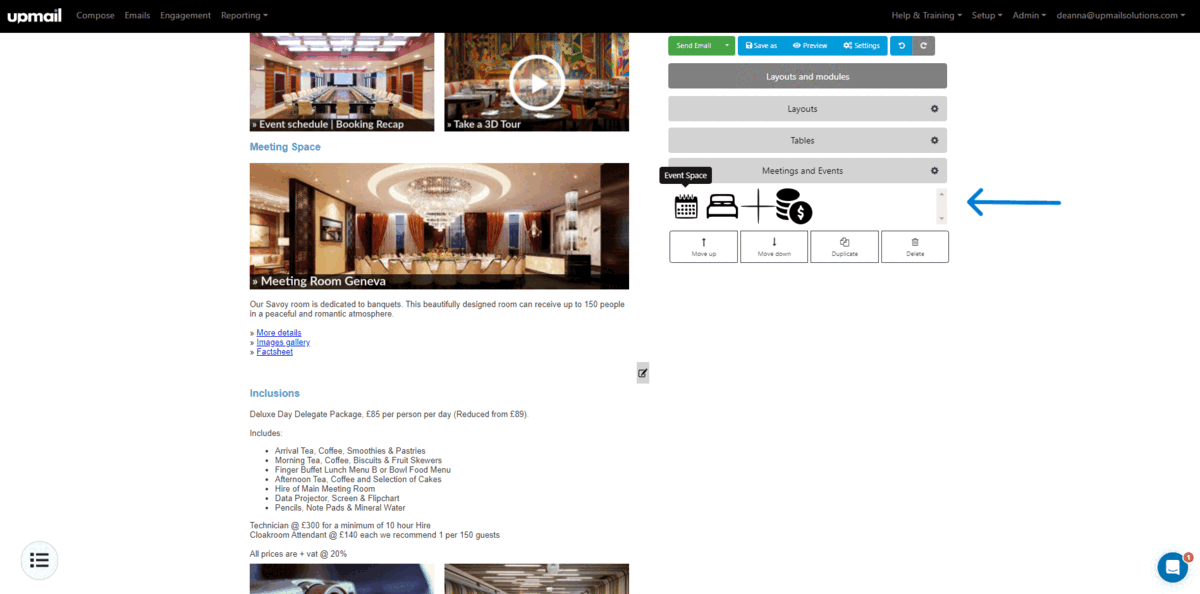
2. Guestrooms Table
The Guestrooms table will showcase the details of the guestrooms associated with the booking. The table can be configured as ‘By Dates Vertical’ or ‘By Dates Horizontal’. The vertical option is ideal for a large number of dates.
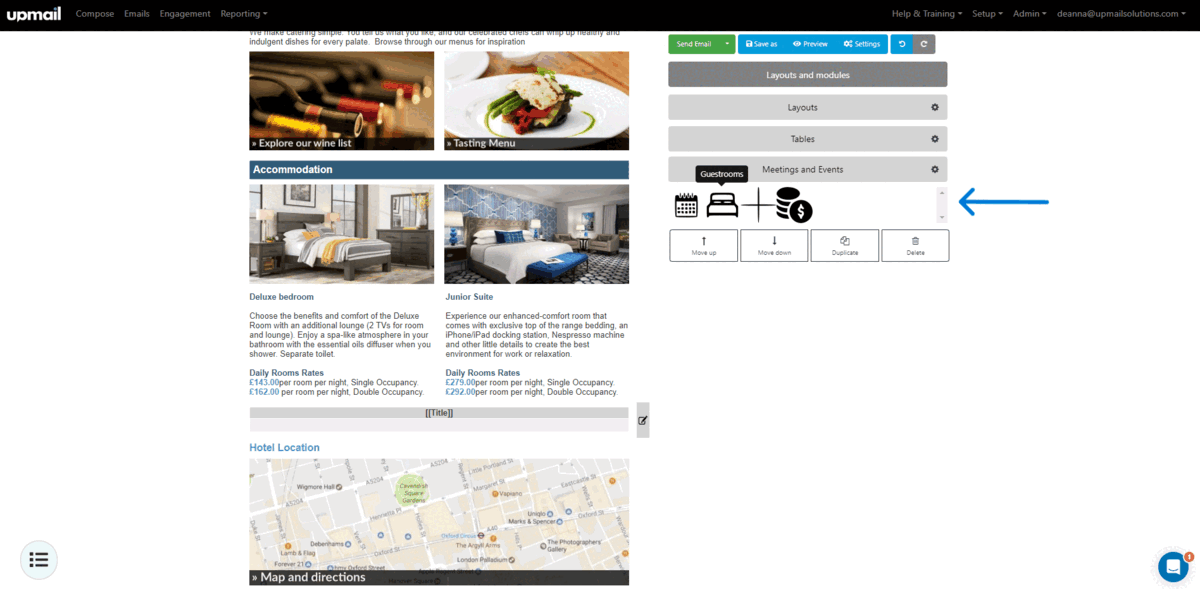
3. Other Costs Table
The Other Costs table will not pre-populate data from your Sales & Catering system, but can be used for any other miscellaneous items or services associated with the booking such as AV or equipment rentals.
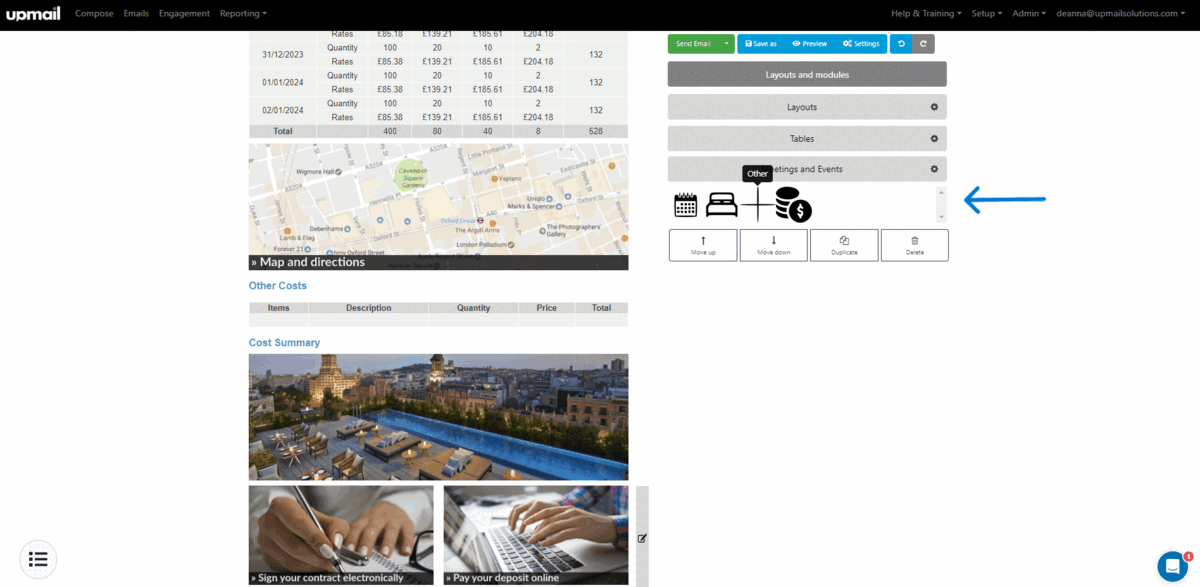
4. Cost Summary Table
The Event Space, Guestrooms and Other tables are connected to the Cost Summary table, if you add the costs in any of these tables, it will automatically be populated into the Summary table.
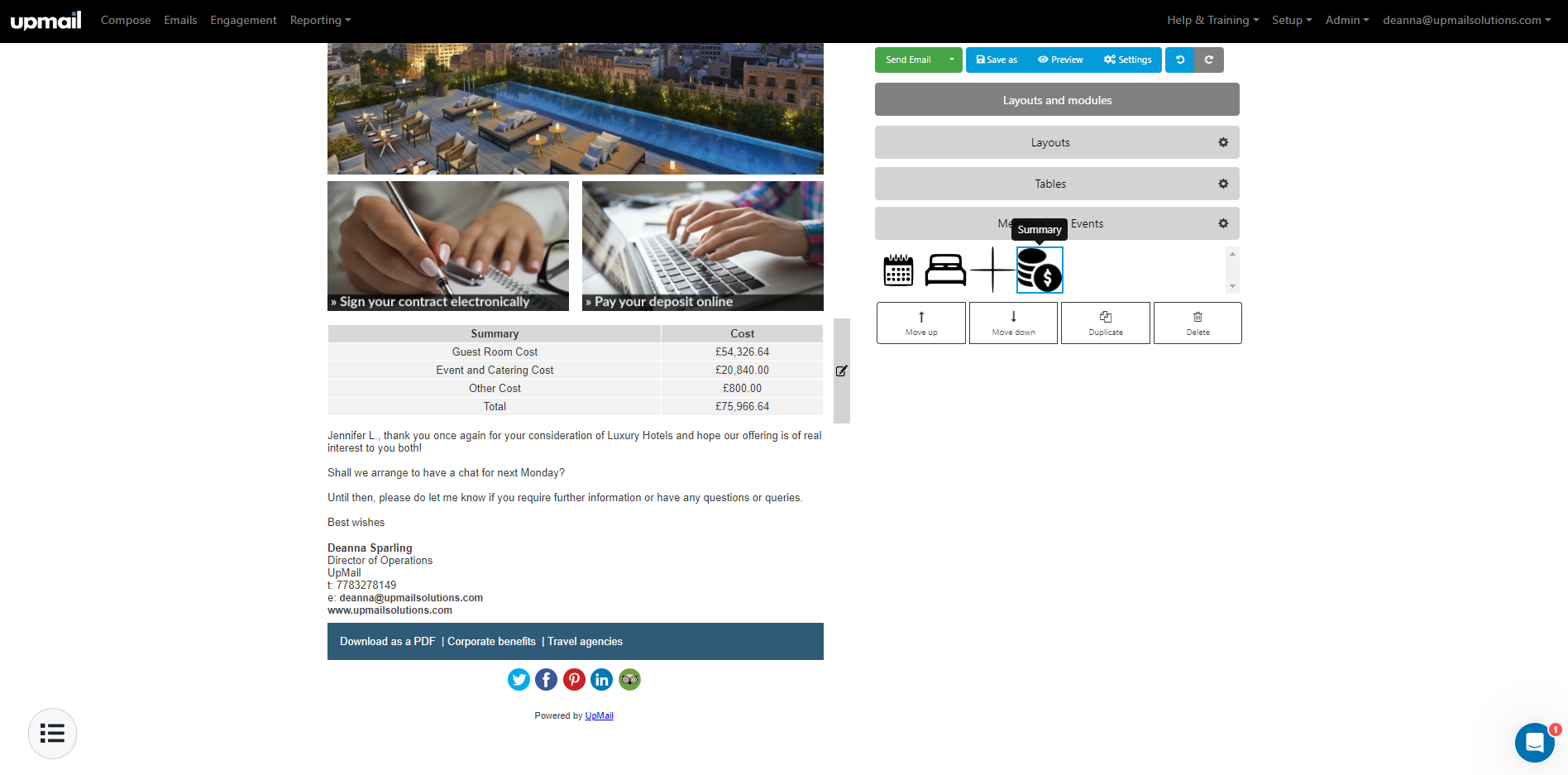
Not only will this feature help your team save time, it will also create consistency throughout your hotel’s proposals.
Custom Tables
If these tables aren’t quite what you’re looking for or you need a different table variation, we’ve got a feature for that! We recently released a ‘Custom Tables’ option where you can create and customize your own tables. This feature can be accessed by selecting the Tables option when editing a section.
Once you are in edit mode you will be able to copy & paste a table here or create a new table with a multitude of options to further customize the table to your needs. You’ll be able to change the font, colours, size, number of columns and rows, and even insert merge fields directly into the table so those fields automatically pull in.
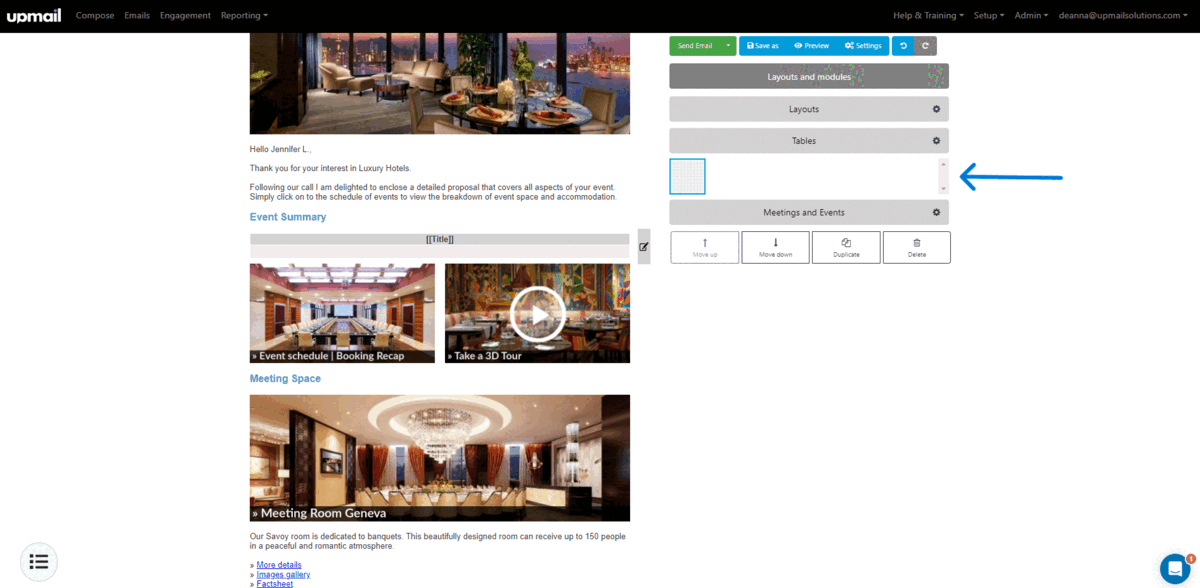
All of these tables can be saved within your email templates, so you’ll never have to start from scratch. Once again, saving you valuable time and resources.
Learn more about our Meetings & Events Module
If you’re a current UpMail user and would like to learn more about these features or have these enabled on your account, please email support@upmailsolutions.com. You can also find a detailed overview of our Meetings & Events Module in our HelpDesk articles.
If you’re not using UpMail and are interested in learning more about how it can help streamline your sales communications, please email hello@upmailsolutions.com.
Follow-Up Email Facts That Hotel Sales Teams Can’t Ignore
Most hotel sales opportunities are lost not because of the offer—but because of a lack of follow-up. Let’s break down five facts that reveal just how crucial follow-ups are in both the prospecting and proposal stages of hotel sales.
The Hotel Sales Playbook: 20 Strategies to Maximize Revenue
Maximizing revenue in hotel sales requires a strategic approach to guestroom occupancy, upselling, and targeted promotions. By leveraging data from past inquiries and bookings, hotel sales teams can craft compelling offers that drive new business and maximize profitability. Here are 20 key strategies to help you increase revenue and optimize sales performance:
Give Your Hotel Sales Proposals an Edge with Unique, High-Impact Content
When it comes to hotel sales proposals, first impressions matter. A well-crafted proposal should do more than just present rates, dates and availability—it should tell a compelling story that resonates with your potential clients. Here are some key elements to consider including in your next hotel sales proposal to give it an edge.