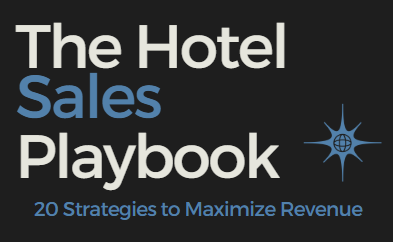MAXIMIZE HOTEL PROSPECTING
WITH DATA-DRIVEN REPORTING & INSIGHTS
June 28th, 2024
When it comes to hotel prospecting outreach, having the right tools can make all the difference. UpMail provides invaluable tracking and reporting features, ensuring you’re never left in the dark about your email engagements. Instead of guessing whether recipients are opening and interacting with your content, you have clear insights at your fingertips.
Sending prospecting emails often feels uncertain. Even if you’ve connected with a contact before, it’s hard to know if they remain interested in your offering. By leveraging data to pinpoint which prospects are engaging with your emails, you can concentrate your efforts on the most promising leads, ultimately boosting conversions.
Your journey begins with sending out your prospecting email. Unsure where to start? Check out our blog on Elevating your Hotel Prospecting Game with Strategic Email Communication. After sending your email, wait for about two days to give your recipients ample time to open and click through. Then, dive into the data to refine your approach.
Review Email Activity
Within UpMail, you’ll get a dashboard view of email engagement, including recipients, opens, and clicks. You can dig even deeper by accessing insights on what links the recipients are clicking on and when they opened your email. This data can help optimize your prospecting emails moving forward. If you see there is a lot of interest in a particular link, continue to use that link and perhaps make it more prominent. If a prominently placed link isn’t getting much interaction, it might be best to remove it or place it in a less prominent area. Additionally, monitoring which links garner the most attention can provide valuable insights into your recipients’ interests and preferences, allowing you to tailor your follow-up accordingly.
Remember, you don’t want to overwhelm recipients with too much information in your prospecting emails, so it’s important to be mindful of the important content to include. Striking a balance between providing valuable information and maintaining brevity is key to keeping your audience engaged.
You’ll also be able to identify the optimal times to follow-up after the recipient has opened your email, and tailor your follow-ups based on any items of content they’ve engaged with. This targeted approach not only improves the effectiveness of your communications but also enhances the overall recipient experience, making them more likely to respond positively.
Identify Engaged vs Unengaged Recipients
Leveraging this data allows you to categorize recipients based on their engagement levels: clicked, opened, and not opened. The most engaged recipients are those who clicked, indicating they not only opened your email but also interacted with a link or document within it. Next are the engaged recipients who opened your email but did not click on any content. You can further assess interest by the number of opens. If a recipient has neither opened nor clicked, they are considered unengaged.
At this point, you might consider sending one more email to your unengaged contacts, a follow-up to your engaged recipients, and an invitation to meet to your most engaged recipients. UpMail makes it simple to execute this strategy by allowing you to filter and send emails to recipients by their engagement level.
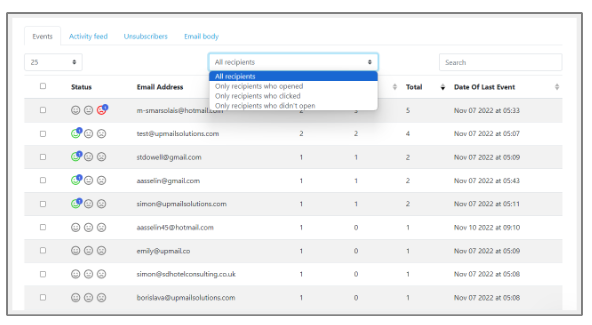
Measure Overall Engagement
Keeping track of your email interactions with prospects can be challenging as your outreach efforts increase. UpMail’s ‘Engagement’ page gives you a high level overview of your contacts and their engagement with your emails. It neatly organizes all your email data, showing you who you’ve contacted, how many emails you’ve sent, how many times they’ve been opened and clicked, and when the last interaction occurred. Plus, you can sort this information to prioritize the most or least engaged prospects.
You can also choose specific time frames to analyze your data, whether it’s monthly or quarterly. And while there’s no direct option to export data, you can easily copy and paste it into a spreadsheet for further analysis.
This dashboard simplifies prospect tracking, making it easier to understand and act on your email interactions.
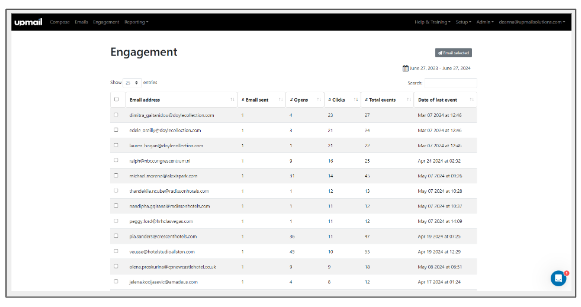
By adding prospecting email data analysis into your workflow, organizing prospects based on engagement, and sending the appropriate follow-ups, you’ll significantly enhance your efficiency and effectiveness in converting leads into customers. This strategic approach allows you to allocate your resources more effectively, focusing your attention on prospects who are most likely to convert while nurturing relationships with those who may need a bit more encouragement.
Additionally, the ability to track and analyze engagement metrics empowers you to refine your outreach strategies continuously, optimizing your approach over time and maximizing your overall success rate. Start harnessing the power of data to supercharge your prospecting efforts today!
Click here to learn more about UpMail for Business Development
Follow-Up Email Facts That Hotel Sales Teams Can’t Ignore
Most hotel sales opportunities are lost not because of the offer—but because of a lack of follow-up. Let’s break down five facts that reveal just how crucial follow-ups are in both the prospecting and proposal stages of hotel sales.
The Hotel Sales Playbook: 20 Strategies to Maximize Revenue
Maximizing revenue in hotel sales requires a strategic approach to guestroom occupancy, upselling, and targeted promotions. By leveraging data from past inquiries and bookings, hotel sales teams can craft compelling offers that drive new business and maximize profitability. Here are 20 key strategies to help you increase revenue and optimize sales performance:
Give Your Hotel Sales Proposals an Edge with Unique, High-Impact Content
When it comes to hotel sales proposals, first impressions matter. A well-crafted proposal should do more than just present rates, dates and availability—it should tell a compelling story that resonates with your potential clients. Here are some key elements to consider including in your next hotel sales proposal to give it an edge.