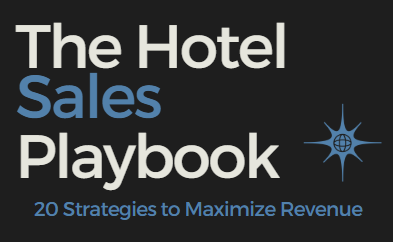From spam box to inbox with 10 easy tips
Apr 27, 2016 | 4 min read
Did you know that one out of every four business emails sent in the US got marked as email spam or went missing last year? That means 25% of your sales emails potentially never see the light of day.
This shouldn’t come as too much of a surprise since spam filters are getting tighter and more intelligent when it comes to filtering emails, while people’s tolerance for unsolicited emails is at an all time low.
The bottom line is when you press “send” on an email, don’t assume it will reach its inbox destination.
But, you can change that.
The good news is that you can greatly increase your emails’ chances of reaching inboxes where they’ll enjoy a happy, productive life instead of dying a slow, wasted life in a spam folder. There’s a reason (actually 10 of them) why emails get ‘spammed’, and in no particular order, we’re going to teach you them.
Rise above the average sender’s email rates with these 10 tips:
#1: Trigger words
Sometimes all it takes is a word. Put the wrong one in, including ‘free’, ‘affordable’, or ‘chance’, and you’ve basically booked your email a direct trip to Spamville.
There are actually 200 words you’ll want to stay clear from, especially in subject lines and if you’re not already a contact in your recipient’s email database.
Keep these words handy at all times by printing them out or bookmarking the list. Get to know, and more importantly avoid, them.
#2: Your email has all CAPS
Capitalize on converting sales, not words. If your all caps button is a little sticky, fix it and put this simple tip into action NOW.
#3: Your email has exclamation points!!!
There’s nothing exciting about your emails turning into spam, so lose the exclamation points (again, especially in the subject line). Email providers have set systems to group emails based on similarities that they have, and exclamation points are the hallmark of scam emails. Using all caps and exclamation points? Let’s not even go there.
#4: Don’t get too attached
Sending an email with an attachment is fine when someone has you as a contact, but that’s not the case when it’s a new, cold contact. Security filters look out for unsolicited emails with attachments, ready to throw them in the spam tank.
Thankfully, solutions like UpMail exist so you don’t have to use attachments ever again. Instead you embed a case study or piece of collateral in the body of your email, allowing you to stay spam proof when writing a cold email.
#5: Too many recipients
By putting in CC or BCC too many recipients for one email you increase your chance to end up in the email cemetery. Spam filters will detect a high number of recipients and won’t like it. And, at the end of the day, classical mailboxes like Outlook or Gmail are not made to send emails to lists.
If you absolutely need to send to multiple recipients, the rule is maximum 40. Or better, use UpMail to send to groups of up to 200.
#6: Your email has different colored fonts and/or styles.
Keep your life colourful, not your emails.
Emails with color and font variations are a big red flag for spam filters. Keep it simple: For each email sent, never use more than three font styles/colors total. Hyperlinking a page on your website and bolding your ask already counts as two.
#7: Low Open Rates
Webmail providers use a tool called “Engagement-Based Spam Filtering” to identify when a user deletes unopened emails from senders, and then filters out these emails from reaching the inbox in the first place.
There’s only one way to know if your emails are getting opened (besides getting an actual response) and that’s to use a tracking tool like UpMail. Stop spinning your wheels by sending emails that won’t get opened and start tracking them instead.
Our last three tips focus on why your recipient may be marking emails from you as spam:
#8: Your email is unsolicited (and aggressive)
According to MailChimp, 43% of users report emails as spam if they don’t recognize the From Name or email address. And once you’re marked as spam, you’re blocked from reaching that person again. Ouch!
To stay out of the Spam box, there’s a mantra you need to start living by: Keep it Personal. Emails with customized messaging for each recipient see higher open rates (and reply rates).
#9: Overeager follow-ups
Just like that annoying uncle who keeps interrupting you at the family get together, email recipients don’t appreciate a barrage of follow-ups. They’ll show you this by eventually marking your email as spam, so they never have to hear from you again.
Let your prospect breathe, and increase your chances of connecting, by spacing out your follow-up emails at least a few days at a time.
#10: Deceptive subject line
No one likes getting duped, especially when it comes to emails. Yes, you want to use subject lines that spark curiosity, but those that are misrepresentative or deceptive irritate prospects, waste their time and get flagged as spam. The worst part is you lose credibility and trust, the cornerstones of any solid business relationship.
Some examples of sketchy practices include using “Re:” or “Fw:” to guise cold emails as if they were part of an ongoing conversation.
The takeaway: When it comes to subject lines, and life, honesty is the best practice.
Following these tips, and using some of the email sales tools that are out there, will take your emails closer to a spam free life and get you working more productively and closing deals faster
—
Based in London, UK, UpMail is an email plugin for hospitality sales people to increase one-to-one email communications productivity and sales conversion rates. UpMail customers includes Jurys Inn, Iberostar, citizenM, Guoman, and many more.
Read also from our blog
Follow-Up Email Facts That Hotel Sales Teams Can’t Ignore
Most hotel sales opportunities are lost not because of the offer—but because of a lack of follow-up. Let’s break down five facts that reveal just how crucial follow-ups are in both the prospecting and proposal stages of hotel sales.
The Hotel Sales Playbook: 20 Strategies to Maximize Revenue
Maximizing revenue in hotel sales requires a strategic approach to guestroom occupancy, upselling, and targeted promotions. By leveraging data from past inquiries and bookings, hotel sales teams can craft compelling offers that drive new business and maximize profitability. Here are 20 key strategies to help you increase revenue and optimize sales performance:
Give Your Hotel Sales Proposals an Edge with Unique, High-Impact Content
When it comes to hotel sales proposals, first impressions matter. A well-crafted proposal should do more than just present rates, dates and availability—it should tell a compelling story that resonates with your potential clients. Here are some key elements to consider including in your next hotel sales proposal to give it an edge.