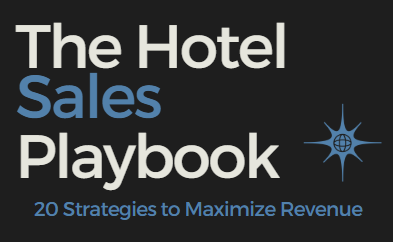INTRODUCING 8 NEW EMAIL LAYOUTS
ELEVATE YOUR EMAILS TODAY
February 7, 2025
Here is a quick overview of the new layouts:
1. LARGE IMAGE LAYOUT (600X300)
Showcase your images with bold, attention-grabbing layouts that make them stand out.
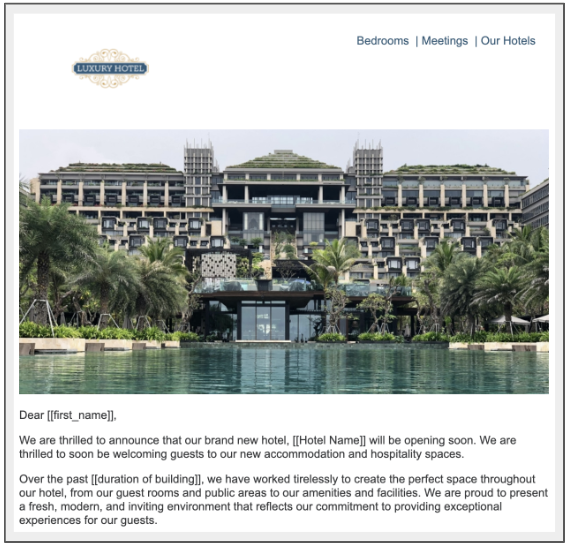
2. LARGE IMAGE LAYOUT (600X400)
Perfect to highlight promotions or special offers.

3. One large image with two small images
A structured design ideal for showcasing your supporting content.
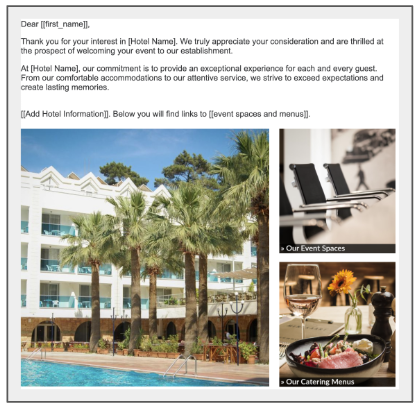
4. One vertical Image and text layout
Clean and simple design for a streamlined message with visual elements.
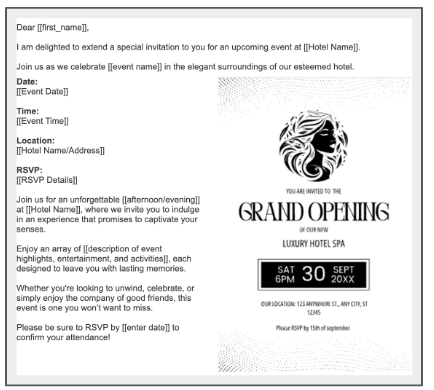
5. 3 vertical images and text layout
The perfect layout to beautifully display your high-quality pictures while also providing important details.

6. 3 vertical images
An image focused layout designed to create a strong visual impact.
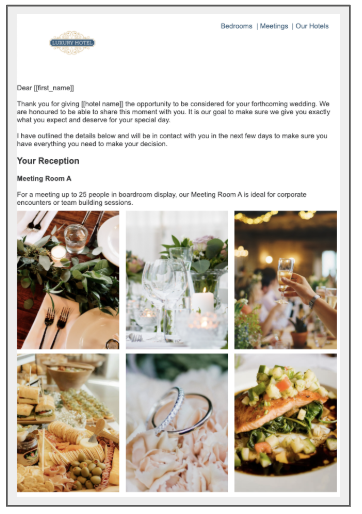
7. 3 square images
A balanced layout to set the tone of your email, helping clients picture their events at your property.
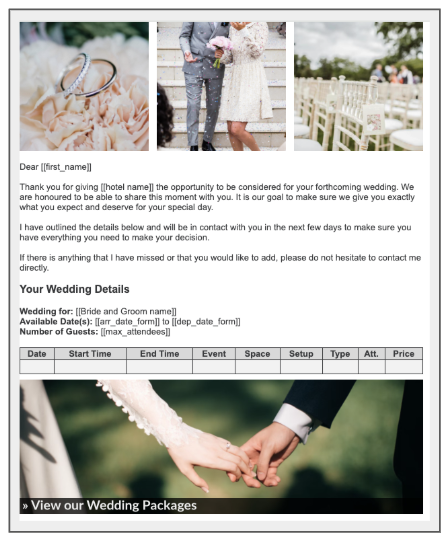
8. CALL-To-action BUTTON
Highlight key actions in your emails—like signing contracts or reviewing BEOs—with a clear, bold call-to-action button for quick responses.
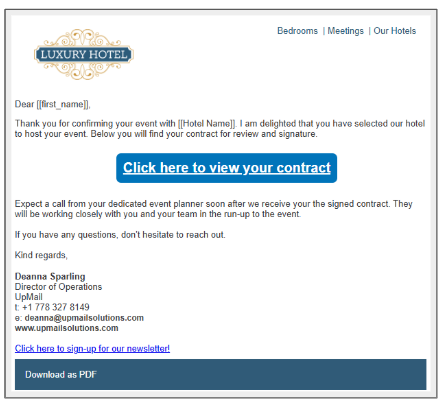
UpMail users can use these layouts by going into the Template Gallery by selecting the ‘Create a template’ button on the main Compose page and selecting the category ‘Additional Layouts’.
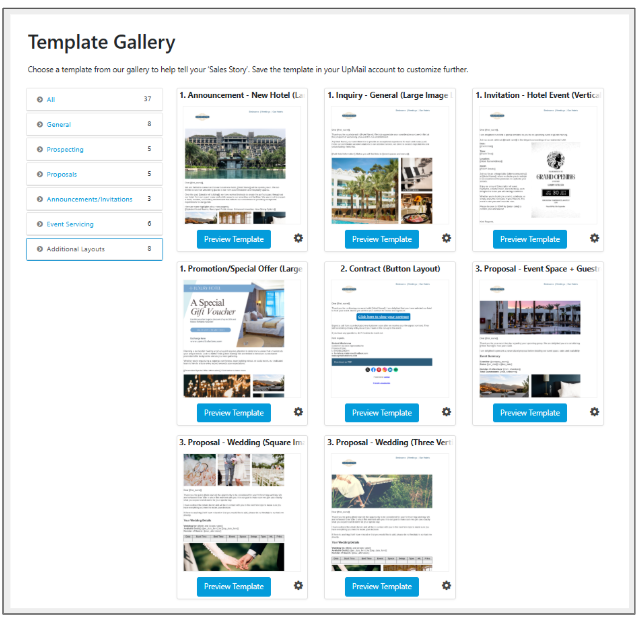
Please note that that layout will only be available within the template you select. If you would like to use any of these layouts within any of your existing templates, please email support@upmailsolutions.com and our support team can easily add them for you.
For more information on the UpMail Template Gallery, please click here.
To ensure your emails look their best, we recommend using the correct image dimensions — click here to learn more.
Follow-Up Email Facts That Hotel Sales Teams Can’t Ignore
Most hotel sales opportunities are lost not because of the offer—but because of a lack of follow-up. Let’s break down five facts that reveal just how crucial follow-ups are in both the prospecting and proposal stages of hotel sales.
The Hotel Sales Playbook: 20 Strategies to Maximize Revenue
Maximizing revenue in hotel sales requires a strategic approach to guestroom occupancy, upselling, and targeted promotions. By leveraging data from past inquiries and bookings, hotel sales teams can craft compelling offers that drive new business and maximize profitability. Here are 20 key strategies to help you increase revenue and optimize sales performance:
Give Your Hotel Sales Proposals an Edge with Unique, High-Impact Content
When it comes to hotel sales proposals, first impressions matter. A well-crafted proposal should do more than just present rates, dates and availability—it should tell a compelling story that resonates with your potential clients. Here are some key elements to consider including in your next hotel sales proposal to give it an edge.